Hi and Welcome to my Review of Designrr. This is the exact tool I use to create my ebook. You do know that creating such thing like Lead Magnet is not easy at all, and having it designed by a Professional would cost more than a fraction.
That was before I knew Designrr. With this software, you can make an ebook under two minutes of time. Curious? Well then...let's start the review!
What Is Designrr?
Designrr is an online software platform created by Paul Clifford Bannister, and it aims to cut down the design process when it comes to creating various types of media.
These include the usual suspects:
- Blog posts
- Podcasts
- PDFs
- Ebooks
- Show notes
- Dynamic flipbooks
- Transcripts
But it’s more than just a design tool.
Designrr is primarily built and marketed as content repurposing tool, meaning it turns one type of media into another type using its import function.
This allows you to cut down on fresh content production and leverage your existing content in different channels.
For example:
- Turning a blog post into a PDF
- Turning a PDF into a flipbook
- Turning a podcast into a cheat sheet
- And so on…
Who Is Designrr For?
This is normally the part where I have to read between the lines and figure out what target market the product in question is focusing on. With Designrr, however, their sales page is very clear about who should buy the product.

If you are one of the above, then you definitely need this tool. There is so much things that you can do with Designrr and creating ebook is actually just one of them.
What Is Content Repurposing?
Content Repurposing is a technique where you can utilize the existing content to engage readers on multiple platform.
For Example, taking an existing post and converting it into a podcast episode, slideshow presentation, eBook is repurposing that content. This can help you gain more readers by increasing your reach to many different platform.
Does this work?
In Short, Yes It works. Here is a good post about the content repurposing from Neil Patel which talks about this this technique with data points, check it out.
How Does Designrr Works?
Designrr allows you to import content from multiple different sources and formats it into PDF or Kindle eBooks. The content source can be a post, Facebook Post, Any page on the internet, Word Document, Audio or a Video file. For Audio and Video file, it transcribes and create editable text which can be downloaded or converted into a PDF.
It also allows you to write your eBook from scratch in the tool. So if you do not have the content, you can still use the template provided by Designrr and create your eBooks. We will take a look at both scenarios to understand how Designrr eBook creator handles them.
It can also be a good source of content repurposing if you host a YouTube channel or Podcast. You can use the Designrr service and generate a transcription to post it along with your Podcast or YouTube video.
So Let’s take a look how we can generate a eBook easily with any existing source.
Import From Existing Source
First, let’s take a look at import from existing sources. If you have any word document, PDF or blog posts which you want to convert into an eBook, you can use this service.

Designrr allows you to import the content from multiple different sources including Facebook Posts, Word, PDF or from any URL. On a standard license it is limited to URL, Word, and Facebook.
Once you select the source, you will be asked some more details about it and it will load the content into your ebook.
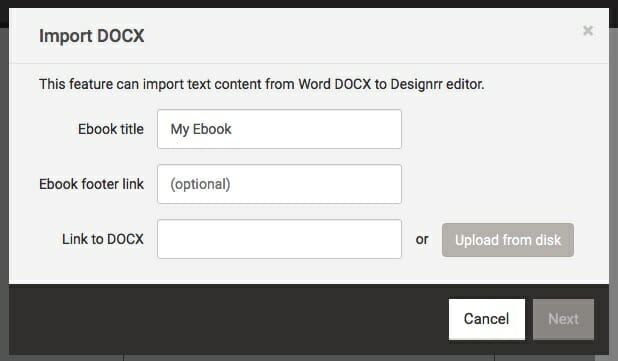
The true power of an eBook creator lies in taking multiple sources and format them according to your eBook theme. Once, you have loaded one source, you can add more content by adding additional source. This will keep appending the new content to your eBook.
Once your content is loaded, you will have to choose from many pre-created templates. There are many templates available including two column templates.
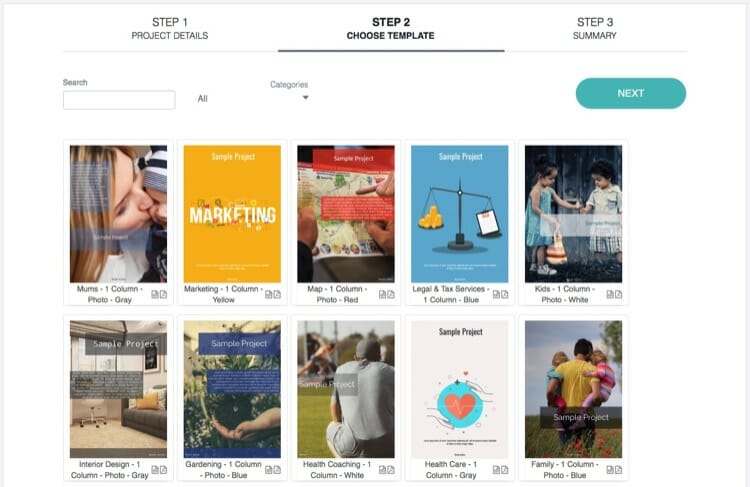
Just select the template and your content will be loaded in a specific format to create an eBook in seconds.
Writing It From Scratch
You can also create an empty project and write the complete ebook from scratch in Designrr.
The steps are similar, you need to choose the template and theme for the eBook. Just that there will not be any content and you need to add your content in the edit screen.
Edit Your eBook with Designrr
Designrr eBook Creator has a cloud editing functionality which allows you to edit and format your eBook.
Designrr divides the complete eBook into block pieces like a page, paragraph, statement etc. You can edit each block and change the looks and layout accordingly.
So while making changes make sure you are selecting the correct block. For Example – changes on Page will affect each paragraph on the page etc. You can override those settings on the paragraph block.
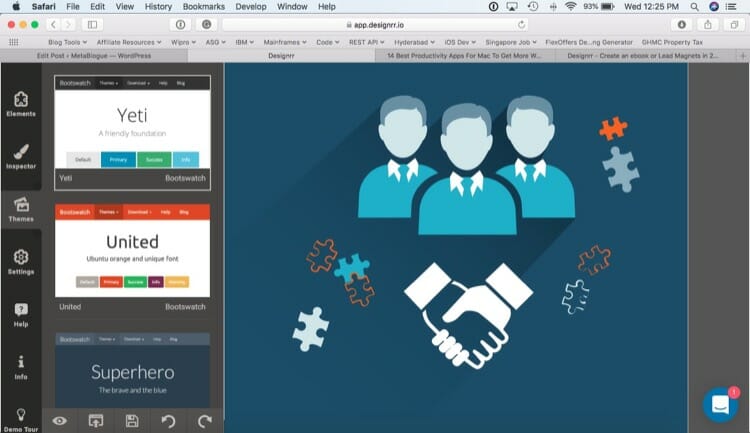
To start with, you need to select the overall theme of the ebook. This theme defines the key components like header, text, footer etc. in your ebook. It has around 21 themes which you can use format your ebook.
Once you have finalized the theme, you can start adding pages and content to your ebook.
There are two other views which are important – Elements and Inspector.
Elements allow you to add a page, media, Facebook post or comments, Typography elements like a link, label, list etc. Inspector allows you to fine-tune each and every element of your ebook.
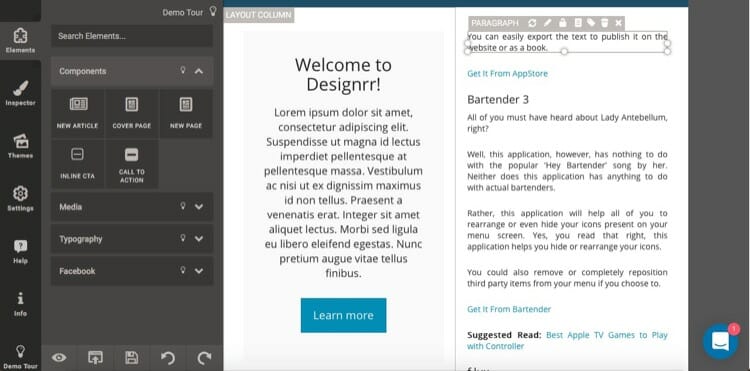
Once you start editing, you just need to add pages and set the layout accordingly. You have access to divider, labels, paragraph, images etc to create a layout you want for the eBook.
Each element comes with a complete set of settings like background, shadow, text alignment, padding, border etc.
You also have a re-paginate button which can rearrange the whole eBook after you are done with your changes.
You can also include additional blog posts with a new article element. It can import the article from a URL or you can copy-paste your content in the import manually screen.

Designrr eBook Creator Plans
The service has changed their pricing structure and now it makes more sense for most of the novice as well as experience users.
There are 4 available plan – Standard, Pro, Premium and Business. A separate plan is offered for Agencies. First two plans are good for the people who are only looking content repurposing. Last two plans add a audio transcription service on top of content repurposing.
Standard Plan
The standard plan comes with 1 user and 100 free eBook templates. The limitation includes no support for any other format excluding PDF and no 3D ebook covers.
This plan is good if you want to offer the eBooks as lead generation goodies on your blog and use other services for generating eBook covers.
You have to download the PDF and edit in outside tools to convert it for Kindle or iBooks. This means another formatting effort and it defeats the purpose of having a tool in first place. If you want to do that, check Pro and Agency license.
The only reason to buy this plan is if you are looking for a tool to create PDF eBooks and not good with formatting techniques in Word or Pages. This tool might feel very simple compare to menu options and other shortcodes in Word or Pages.
If you are planning to buy this, you can use this offer of $27 one-time payment for lifetime standard license of Designrr eBook creator. This way you can get the lifetime standard license for as low as one month fee.
Premium Or Business Plan
These plans are most expensive and most comprehensive. It includes everything which Designrr has to offer along with audio transcription service.
I would not recommend going with this plan until unless you are a Podcaster or vLogger and planning to use audio transcription services.
All Designrr plans come with a free 7-day trial, so you can see if it works well for what you’re trying to do.
So here you go, I only recommend Standard license with the one-time payment offer. Other plans are not for regular people and will not help much in case you create eBooks once in a while.
If you are a writer and looking a tool to format your ebooks, you can check pro license. Premium or Business license are only useful for the the people who has either a YouTube channel or Podcast and want to use the audio transcribe service.
So, go ahead and take a pick of Designrr eBook Creator plans based on your need.
Pros & Cons and Final Verdict
To conclude our review, you can see what I think is good and what is bad about Designrr, and of course the conclusion of it.
Designrr Overview
Check below before you decide to buy it or not
Pros
Cons
Conclusion:
Ideally, to grow your email list the fastest, you would create a super targeted lead magnet for every high traffic post on your site.
However not too many people will do this, because of how time consuming it would be.
But with Designrr, this all becomes possible. It makes it super easy to repurpose my content and create multiple lead magnets very fast. And that means my email list will grow even faster.
Don't buy into my words, but check it out yourself. I suggest to start at the One Time Payment of $27 Standard Version, and then you can Upgrade it from there based on your needs.
Best Bonuses For Designrr Standard
You already know that Designrr can help you saved your money and time and get a professional looking ebook in a matter of minutes. To help you in your journey, I would like to offer these exclusive bonuses for you:
- 30 Fresh PLR Article Content with many topics inside that you can used as your own article or better yet creating ebook out of it using Designrr. You don't need to create your own Lead Magnet, I will provide them for you.
- My special training guide: Work At Home & Digital Marketing For Seniors (Worth $37). It contains the latest and most up-to-date information and it comes with The Cheat Sheet, Mind Map, and Complete Niche Resource Report also (Worth $27). The total Value of them are $64 just for this bonus alone!
- Fast Action Bonus 1: PLR Master Class on "How To Build Authority and Profits using PLR" (Valued at $67). This video course contains Principles that All Entrepreneurs Most Follow to Market a Business, Key Insight on PLR Rights and How They Benefit Internet Marketers, Converting Visitors to Buyers, The Importance of Team Building, Understanding How You Should Scale Your Business, and many other awesome topics!
- Fast Action Bonus 2: PLR Sales Funnels Training Setup (Valued at $97). This Video Course contains detailed Training that will show you everything you need to know to set up your killer sales funnel in the shortest time possible. It almost like having your very own coach who shows you exactly what to do with crystal clear steps inside each Video!
- Fast Action Bonus 3: Private Label Money Machine (Valued at $67). This ebook contain Strategies to Make Money with PLR Products. This step by step PLR Training System is going to take you by the hand and show you how to quickly skyrocket your business success in the shortest time ever with PLR content. It will give you exactly what you need in order to reach all of your business expectations of success.
- Exclusive Bonus Pack worth more than $100 to help you grow your online business and reap big success! See below for more information

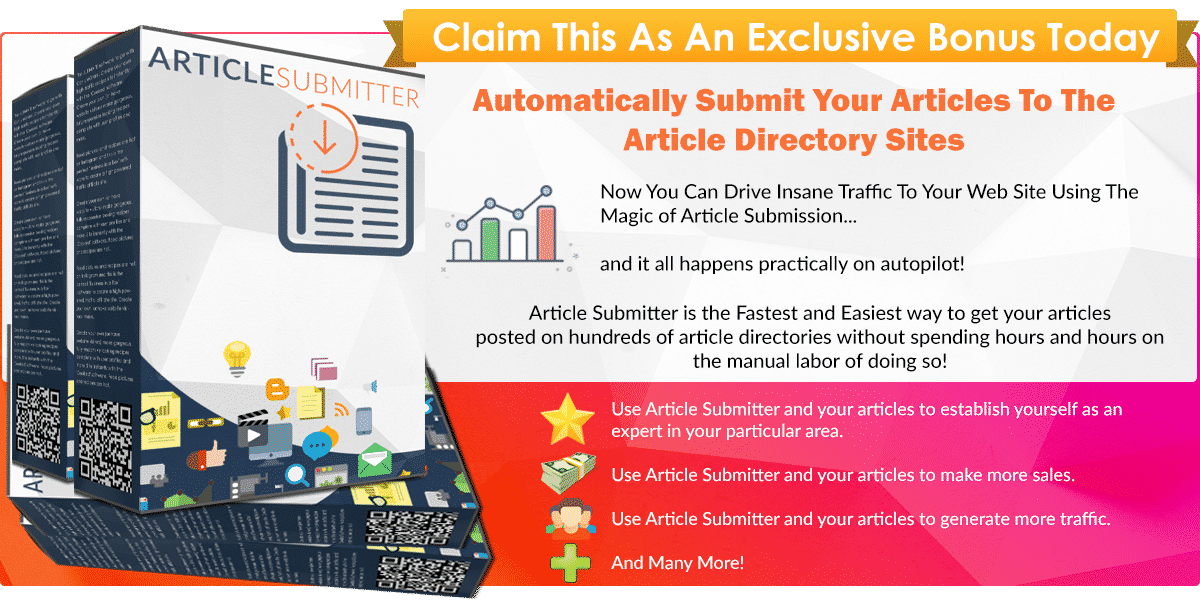

I hope you enjoyed my review.
If you have any questions about Designrr that I haven't answered above, please let me know in the comments below and I'll do my best to answer all your questions.
Thank you!
At your Service,
Freedom Cruiser Team
